How to launch the push campaign?
Thank you for your interest in Realpush! We successfully monetize traffic using Push-notifications.
We invite you to read step by step instructions on how to register on Realpush and navigate the system quickly
We invite you to read step by step instructions on how to register on Realpush and navigate the system quickly
Step 1
To register in the system, click Sign up. Then, you will be asked to fill in the form. As soon as we approve your account, you will receive a message to the Email you specified. Moreover, a personal manager will contact you via Skype or Telegram. We recommend getting in contact with your manager immediately. You will develop the most profitable traffic monetization algorithm, considering all the features.
- A personal manager is assigned to each partner as soon as his account is approved.
- For fruitful cooperation, you should specify an existing Email, Skype or Telegram. Accounts with non-existent Emails will be rejected by the moderators.
- It does not take much time to moderate an account and you get in touch with your manager quickly.
- Business hours of technical support: 10:00-19:00 (EET)
Step 2
After your account is approved, you will get access to your personal account.
The "Add" button in the "Websites" section will allow you to add a website or other sources if you are an affiliate marketer.
The "Add" button in the "Websites" section will allow you to add a website or other sources if you are an affiliate marketer.
Step 3
When the traffic source is approved, the partner will be provided with JavaScript code. It must be integrated into the HTML template of the landing page. Or direct link - for affiliate marketers.
- If you want to install a prelend or landing page, please contact the manager.
- If you want to use the Realpush tracking system and follow the detailed statistics , you should text your manager.
Statistics Section
In the following section, the system displays everything besides income that helps you to navigate the subscriptions base better. How many times the code worked or the landing was shown, the number of subscribing users, CR, number of active users, the number of ad requests, clicks on push notifications, CPM - the average price per 1000 clicks and CPC - the average price per click.
Everything mentioned above will help you to predict your personal budget and optimize your campaigns (if you are engaged in affiliate marketing).
Everything mentioned above will help you to predict your personal budget and optimize your campaigns (if you are engaged in affiliate marketing).
Finance Section
In this section, you will see the entire history of earnings on Realpush. Be sure to save your wallet in your payment information settings by clicking "Save Payout"!
Referral Section
Your referral link is available in this section.
